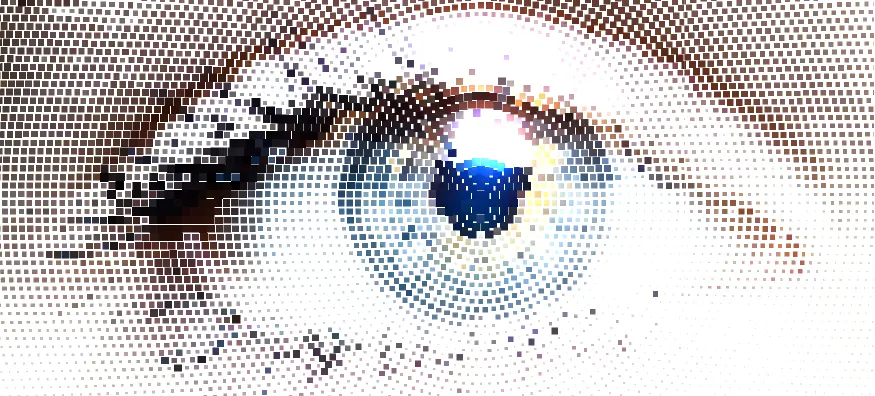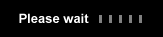Offers
Offers-
 Account
Account
-
0
 Favorite
Favorite
-
0
 Basket
Basket

 OFFERS
OFFERS